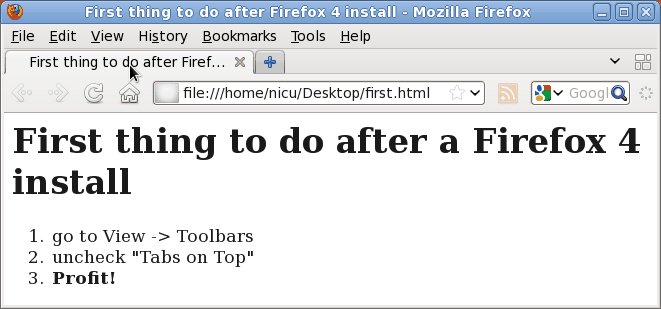Muhammadiyah, known as an organization that has been blowing the soul of Islamic reform in Indonesia and engage in various spheres of life people. At the age of stepping this century there are two things that I think is very interesting and need to know Muhammadiyah members. A linux distro named "Tajdid" has been developed cadre of Muhammadiyah.
For those who want to try it please download it here
What is Tajdid Linux?
Tajdid Linux is a Linux distribution based BlankOn Sajadah developed by the Ikatan Mahasiswa Muhammadiyah (IMM) and Pusat Studi Pengembangan Open Source Software UMS. Linux Tajdid constructed and packaged in a unique and special and you are deliberately intended to require the presence of the nuances of science and the Islam of the computer system. The purpose tajdid Linux operating system is to produce an operating system to suit the needs of computer users in Indonesia Islamic nuanced. resenting the philosophy of simplicity, reliability and developed openly and together to the world of education with the slogan Distro Studies and Islamic Da'wah.
In this Tajdid contains a complete Linux operating system with desktop and various applications for office supplies, internet, multimedia, networking, various games, and applications Islamic. All applications are instantly available and can be obtained freely. Tajdid distinctive features that do not exist in any other linux, including Pudingmu (Digital Library of Muhammadiyah) and bookmark the verses of the universe (kauniyah) in the application Zekr (zekr.org).
LINUX TAJDID GENERAL
As with any linux distros in general, Tajdid Linux provides Internet browser access for Web browsing, instant messaging communication, social networking, also features an office. In addition, if Tajdid Linux provides the features bitmap and vector graphics and digital photo albums.
KCHARACTERISTICS TAJDID LINUX
Special Islamic content such as Quran, Hadith, prayer reminder, content filtering, which is negative and Pudingmu digital library application that contains a collection of books, papers, articles, journals and the Muslim's in general. There are collection management features, search, and can synchronize with a central server to update the collection automatically.
In addition, there Bookmarks Verses Universe is a collection of index sets verses kauniyah Dr. Agus Purwanto. Bookmark this then be integrated with the application of digital Qur'an Manuscripts of the most popular on Linux, Zekr, so that when a particular index chosen will directly be opened verse in question and it can be sung verse by Qari Al-Afasy Misyari (Kuwait). There is also Minbar which is a prayer reminder application that contains the appropriate location of Muhammadiyah Regional Representatives (PDM), however this application while not so because of limited data on its latitude and longtitude PDM existing location.
But unfortunately, the presence of Linux is less can be a maximum. At least with the following parameters:
1. Lack of information on Muhammadiyah cadres about the presence of these linux
2. Do not use Linux as the official OS computers belonging to Muhammadiyah, persyarikatan property, council, businesses and charitable ortom

 18.11
18.11
 Akh. Fauzy
Akh. Fauzy