In designing sometimes we create light effects. one of which is a neon effect. Then how do I create these effects? Especially with software GIMP is hard for some people to use it. At this time will I share how to create neon effects on text with GIMP.
1. Create a new file with black backround
2. Click Filter> Blur Gaussian blur: 15px
3. After that click Colors>> Curves and then set as below
4. Last Click Filter>> Alpha to Logo> Neon and enter valuenya like this: Effect size: 40
Background color: black
Glow color: whatever you like
5.The end result is as follows;
Simple enough right? Hopefully useful ... ^_^ ^ _ ^

 11.03
11.03
 Akh. Fauzy
Akh. Fauzy






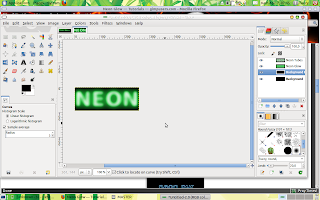
 Posted in:
Posted in: 







0 komentar:
Posting Komentar